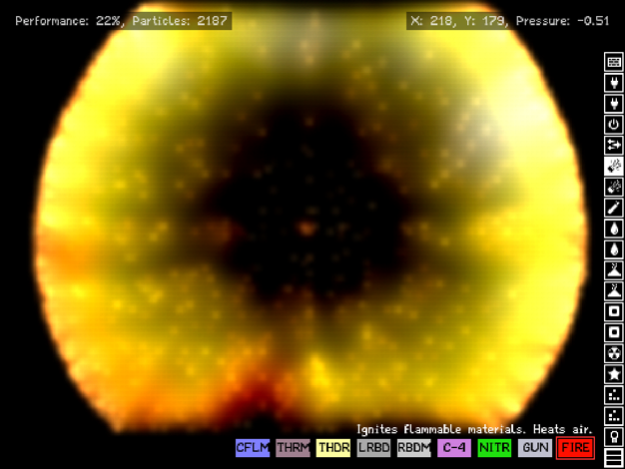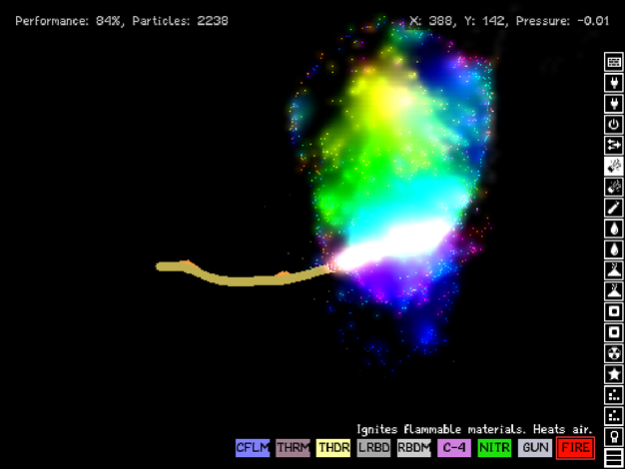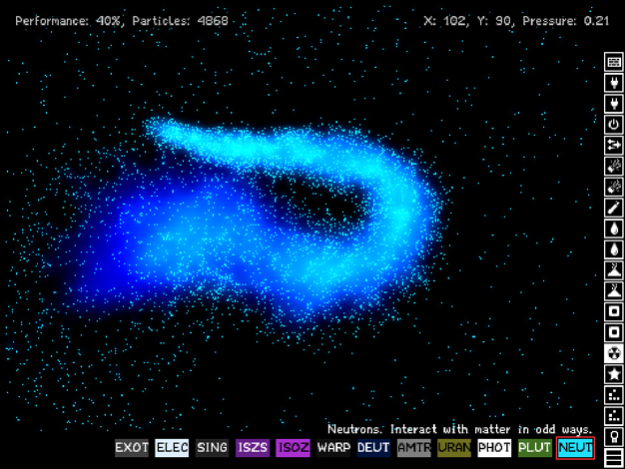Powder Toy 1.1
Paid Version
Publisher Description
I AM NOT AFFILIATED WITH CREATORS OF THE ORIGINAL THE POWDER TOY
The game is based on The Powder Toy opensource project, which is available for free on your Mac or PC, complete GPL 3-covered source code of the port, as well as binaries are available for free on CannonballStudio@GitHub
iPad port of the most popular 2D physics sandbox is out! Build, create, play, draw, interact with almost 100 different elements, and do whatever you want using your fingertips!
Have you ever wanted to blow something up? Or maybe you always dreamt of operating an atomic power plant? Do you have a will to develop your own CPU? Powder Toy lets you to do all of these, and even more!
Powder Toy is a physics sandbox game, which simulates air pressure and velocity, heat, gravity and a countless number of interactions between different substances! The game provides you with various building materials, liquids, gases and electronic components which can be used to construct complex machines, guns, bombs, realistic terrains and almost anything else.
Jan 6, 2014
Version 1.1
- iPad Air and Mini with Retina support and 64-bit optimizations
- Much faster start-up
- iOS 7 bug fixes
About Powder Toy
Powder Toy is a paid app for iOS published in the Action list of apps, part of Games & Entertainment.
The company that develops Powder Toy is Marcin Chojnacki. The latest version released by its developer is 1.1. This app was rated by 2 users of our site and has an average rating of 3.0.
To install Powder Toy on your iOS device, just click the green Continue To App button above to start the installation process. The app is listed on our website since 2014-01-06 and was downloaded 1,396 times. We have already checked if the download link is safe, however for your own protection we recommend that you scan the downloaded app with your antivirus. Your antivirus may detect the Powder Toy as malware if the download link is broken.
How to install Powder Toy on your iOS device:
- Click on the Continue To App button on our website. This will redirect you to the App Store.
- Once the Powder Toy is shown in the iTunes listing of your iOS device, you can start its download and installation. Tap on the GET button to the right of the app to start downloading it.
- If you are not logged-in the iOS appstore app, you'll be prompted for your your Apple ID and/or password.
- After Powder Toy is downloaded, you'll see an INSTALL button to the right. Tap on it to start the actual installation of the iOS app.
- Once installation is finished you can tap on the OPEN button to start it. Its icon will also be added to your device home screen.